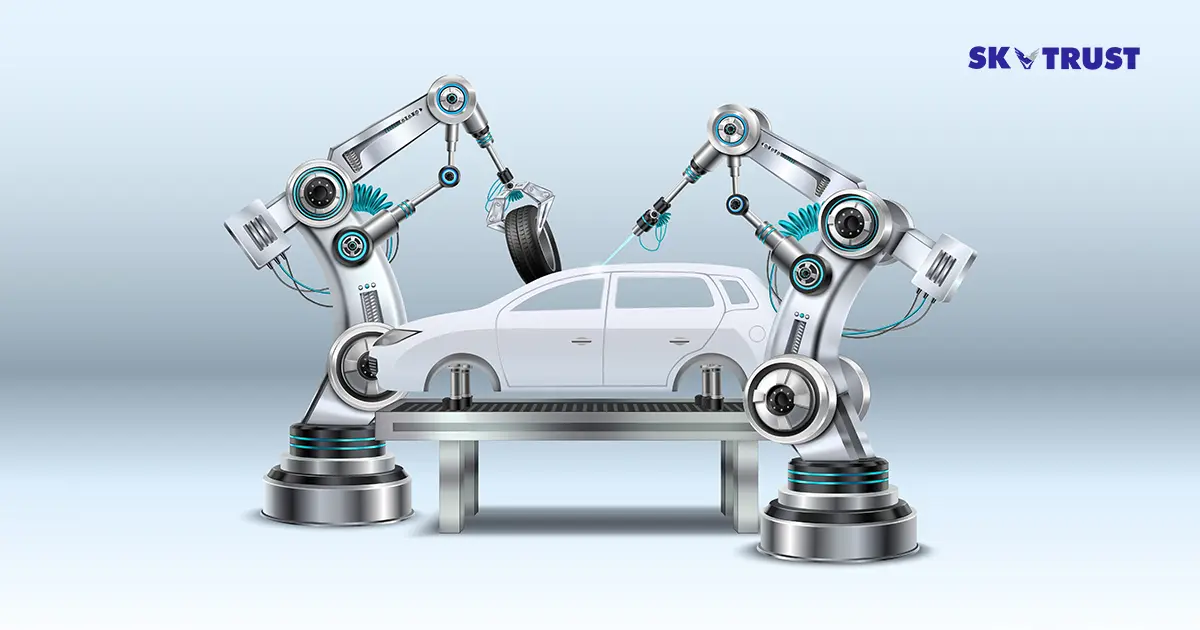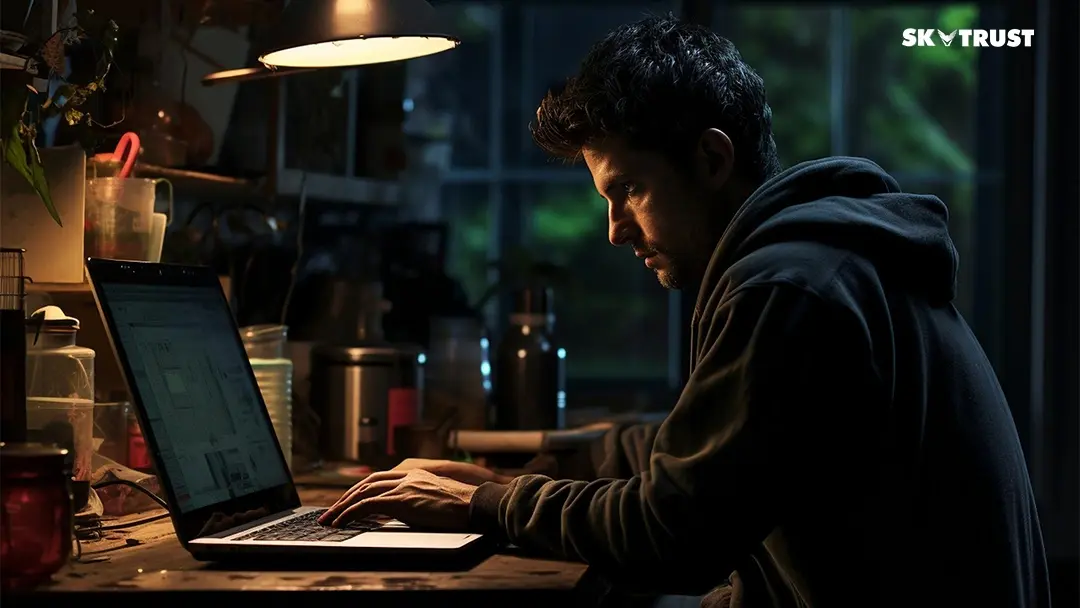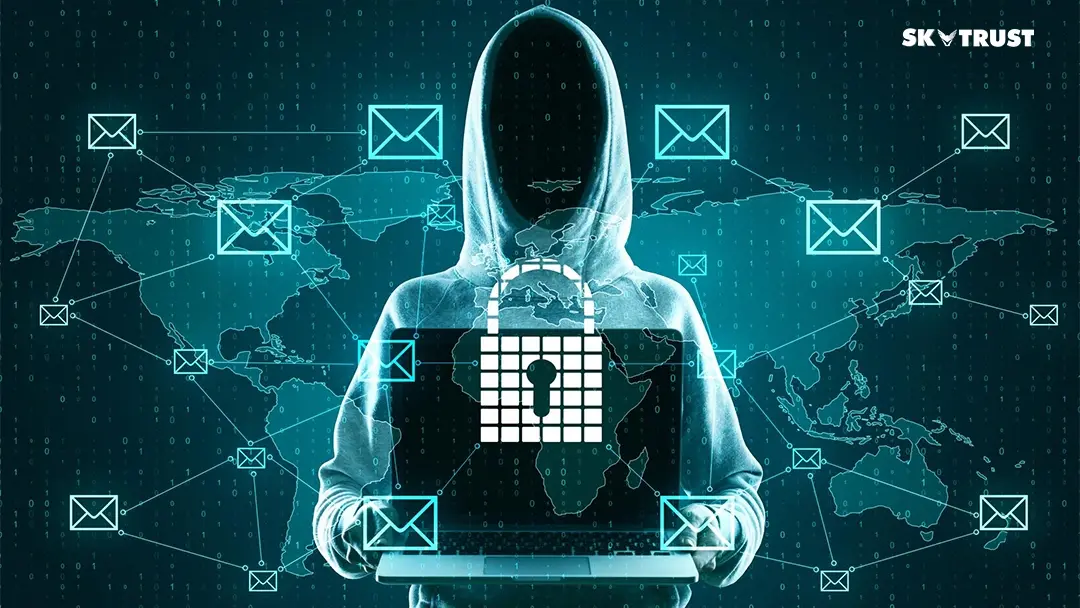Advanced Phishing Attacks: How to Stay Protected?
Nov 06, 2024
|
Cybersecurity

Phishing attacks are getting more advanced. Fraudulent actors now use modern tactics to hack your personal information. What attackers do is use various ways to maliciously hack your device. Understanding how the attacks work and ways to stay protected is quite significant. You can learn how the system gets attacked and avoid them in simple ways.
What Are Advanced Phishing Attacks and What Are the Types?
Phishing attacks are fake messages that pretend to be from trusted sources. The prime goal for nefarious actors is to steal your private information (passwords or bank details). Attackers now use realistic designs, personal information, and fake links that seem real. Here are the types of phishing attacks:
- Spear Phishing
Attackers may know details about your work, your friends, or recent purchases to make the message look real. Since these messages feel personal, you may be more likely to trust them.
- Clone Phishing
In clone phishing, attackers copy real emails that you have received in the past. The goal is to make you think it's the same email so you're more likely to click without second-guessing it.
- Smishing and Vishing
Smishing is phishing through text messages, while vishing is through voice calls. Attackers may pretend to be from a familiar company or even your bank.
- Business Email Compromise
It targets employees with access to sensitive data or money. Since the email seems urgent, employees might act quickly without realising it's a scam.
How to Spot Phishing Messages?
The best way to detect phishing attacks through messages is listed below:
Check for Unusual Language
Most phishing messages have strange language or grammar errors. Trusted companies usually don't make spelling mistakes in their emails.
Look at the Sender's Email Address
At times, the email of the sender looks almost real but has some changes (like missing or added letters). Always check the email address closely before clicking on any links.
Watch for Urgent Requests
Phishing emails often try to create panic. They may say things like "Your account is at risk." A real company will usually not ask for personal information so urgently.
Be Cautious of Links and Attachments
Fake links can look exactly like real ones but lead to harmful sites. Hover over the link (without clicking) to see where it actually leads if you're unsure about it. Do not download attachments unless you are sure the email is from a trusted source.
Steps to Stay Protected from Phishing – Things You Must Follow
Here are the steps to protect yourself from phishing attacks:
Use Multi-Factor Authentication or MFA
With MFA, you need more than just a password to log in. You might get a text or email with a code, or use an app to confirm your login. If someone steals your password, MFA can stop them from accessing your account.
Install Security Software
Decent security programs can protect you from phishing and other threats. Note that security programs come with firewalls. Thus, SkyTrust implements safe digital transformation methods for your business and keeps your data safe.
Educate Yourself and Your Team
Knowing how phishing works is one of the best ways to stay safe. Businesses should make phishing education part of their employee training.
Remember, phishing does not just happen to those who aren't aware. Even people who are careful can become victims. So, you can keep the above tips in mind and follow them accordingly. Consult SkyTrust for secure digital marketing tactics today.